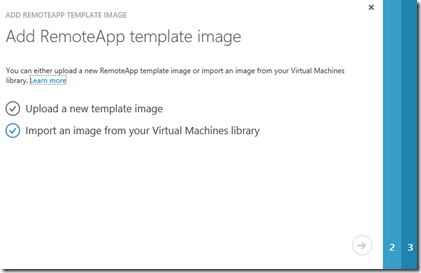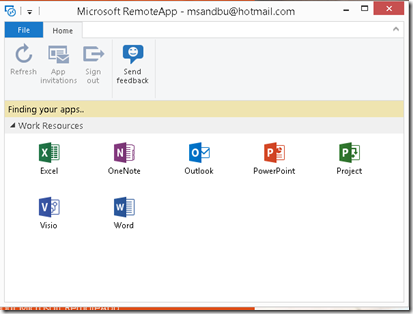Microsoft released Azure RemoteApp december last year, and there has been alot of speculation on what Azure RemoteApp actually is. Now it has been in preview for a while and I have been able to test drive it for a long time. So therefore I’m going to tell you Azure RemoteApp is and what it is not.
First of Azure RemoteApp is RDS RemoteApp as a service from Azure. Meaning that you get access to your applications using RDP (sorry no full desktop access)…

Most of all the modern platforms have a RDP client which can be used to access Azure RemoteApp. Which is simply RDP beneath, but Microsoft added some extra bits to handle Azure AD Authentication among other things.
All users who access applications via Azure RemoteApp are given a user profile disk which is 50 GB which MUST be used to store data. Unlike a regular RDS deployment, Azure RemoteApp servers are stateless and might be deleted/removed for instance during patching. Therefore it is important to use this User profile disk or other storage options like OneDrive/Dropbox etc..
Now the problem with deployments being stateless is that you cannot setup solutions like ERP/CRM applications which requires SQL Databases stored backend. Another issue is that you cannot yet integrate an existing IaaS vNet in Azure with Azure RemoteApp. The only way is to setup a 2S2 VPN between the two deployments.
In order to deploy our custom LOB applications to Azure RemoteApp I would need to create a custom VHD containing 2012 R2 with RDS session host installed with my apps. Then I need to upload this VHD to Azure and then Microsoft will use that as an golden image to provisiong virtual machines.
So it seems to be a bit difficult to use Azure RemoteApp for all LOB applications, so what are its use cases ? After alot of speaking with partners and other techies I have a couple of pointers
- Applications which are barely used (Given the nature of Azure and pay-as-you-go) and are self-contained (This could save alot of money)
- Access to Office ProPlus (Given that you have customers which has ProPlus licenses in their subscription)
- Web based applications which requires Internet Explorer (Alot of Mac users out there which requires access to corporate applications which run only on IE)
- Applications where the usage fluxates (given the scale up ability of Azure RemoteApp)
What Azure RemoteApp is not so good at.
- Running GPU enhanced workloads (Since Azure RemoteApp only uses TCP you have low performance on GPU stuff)
- When you want statefull RSDH deployments (And other ways to manage profiles)
- Single instances of ERP/CRM systems on a RDSH server (many want this type to replace their current server, but this is hard because of the stateless feature of RemoteApp)
- Appliations that require use of backend database (Since Azure RemoteApp does not have a integration between a regular IaaS platform in Azure you need to setup a S2S VPN which generates a higher bill.
Now even thou this is a first release, Microsoft is a good step in the right direction, but they just need to make it easy for admins to add custom images directly from Azure, integrate with existing IaaS in Azure and of course simple things like Shadowing and controlling policies directly from the management portal.
#azure, #azure-remoteapp, #remoteapp
![]()

![]()